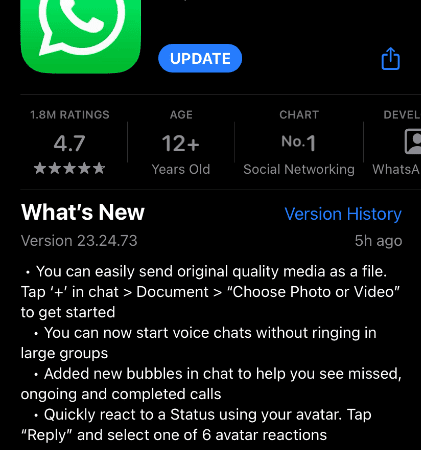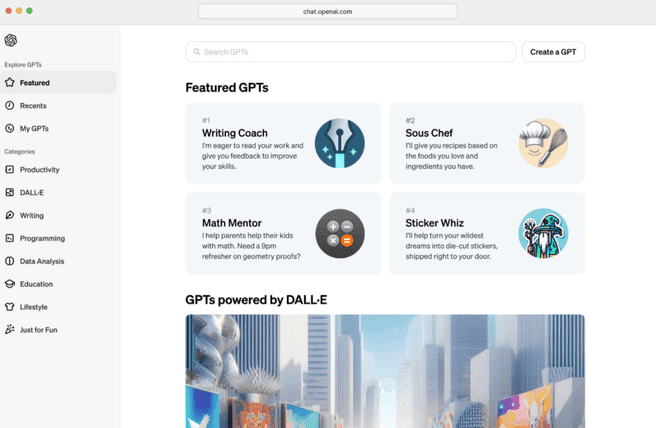According to Videogamecardz, Intel is working on an upscaling technique for video that only works in Chromium browsers. The function has not yet been officially announced, but could already be activated on certain Intel systems via a separate command.
According to Videogamecardz, the settings menus of Intel video cards currently do not contain an option to activate the upscaling technique. The feature can be enabled by calling up the “Properties” shortcut menu of a Chromium app and then clicking the “Shortcut” tab. At ‘Target’ a user should type in the following command: –enable-features=IntelVpSuperResolution .
The upscaling technique is available from Chrome version 109. In order to use the function, according to Videogamecardz, at least a 10th generation Intel CPU is required, with integrated GPU. The upscaling technique would also work in combination with an Intel Arc video card. It is not certain whether users who meet these technical requirements can also use the upscaling technique. After all, the editors of the tech website report that they have not been able to get the function working themselves, despite the fact that they have an 11th generation Intel CPU with integrated GPU.
Intel has not yet officially commented on the rumors. It is currently unclear when the feature will actually be rolled out and what the system requirements will be then. The company also has an in-house upscaling technique, but specifically for games: XeSS . Through this temporal upscaling technique, a game can be rendered at a lower resolution and information from current and previous frames is used to upscale the image to a higher resolution. Other examples of temporal upscaling technology are Nvidia DLSS and AMD FSR 2.0.